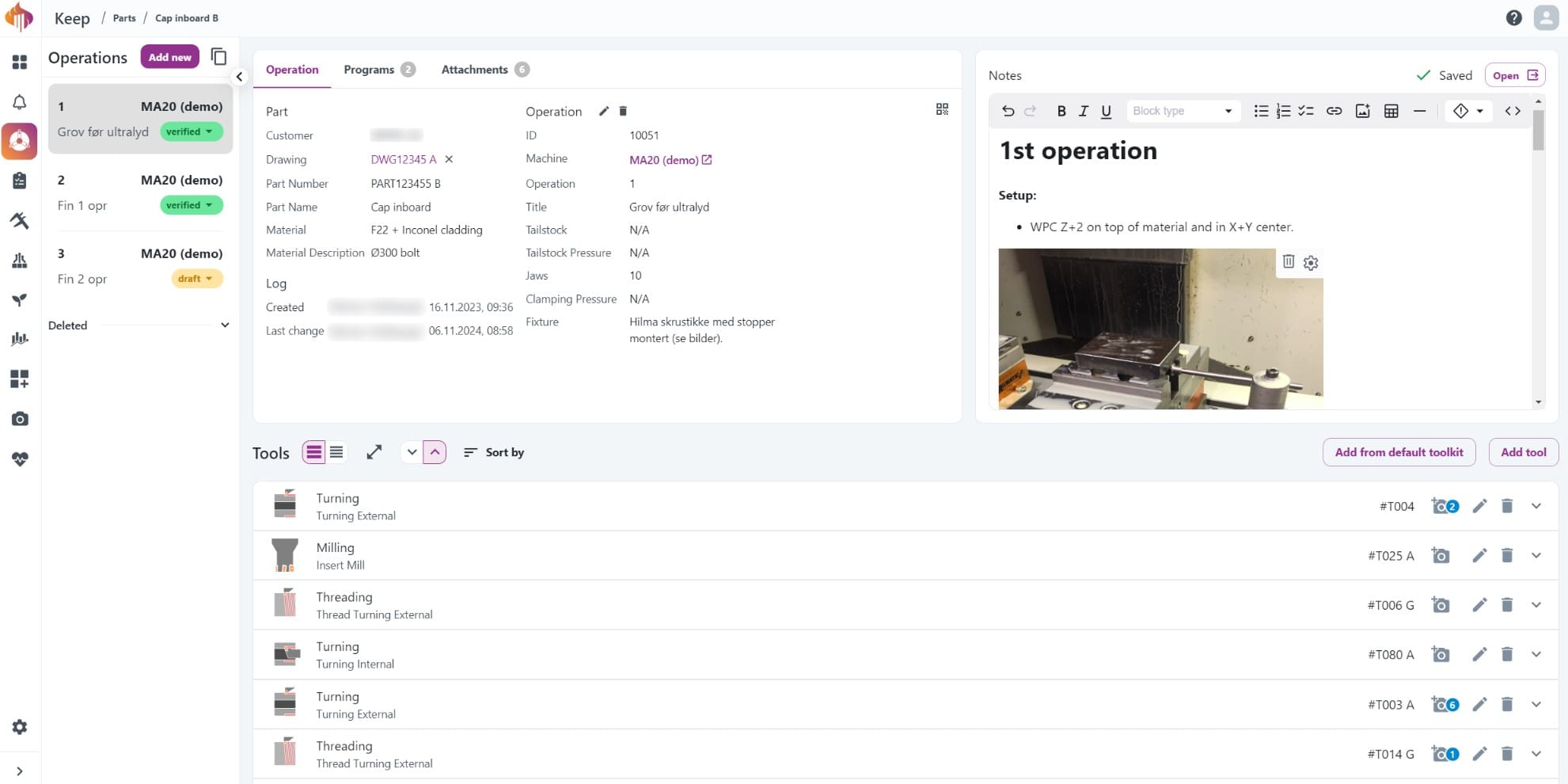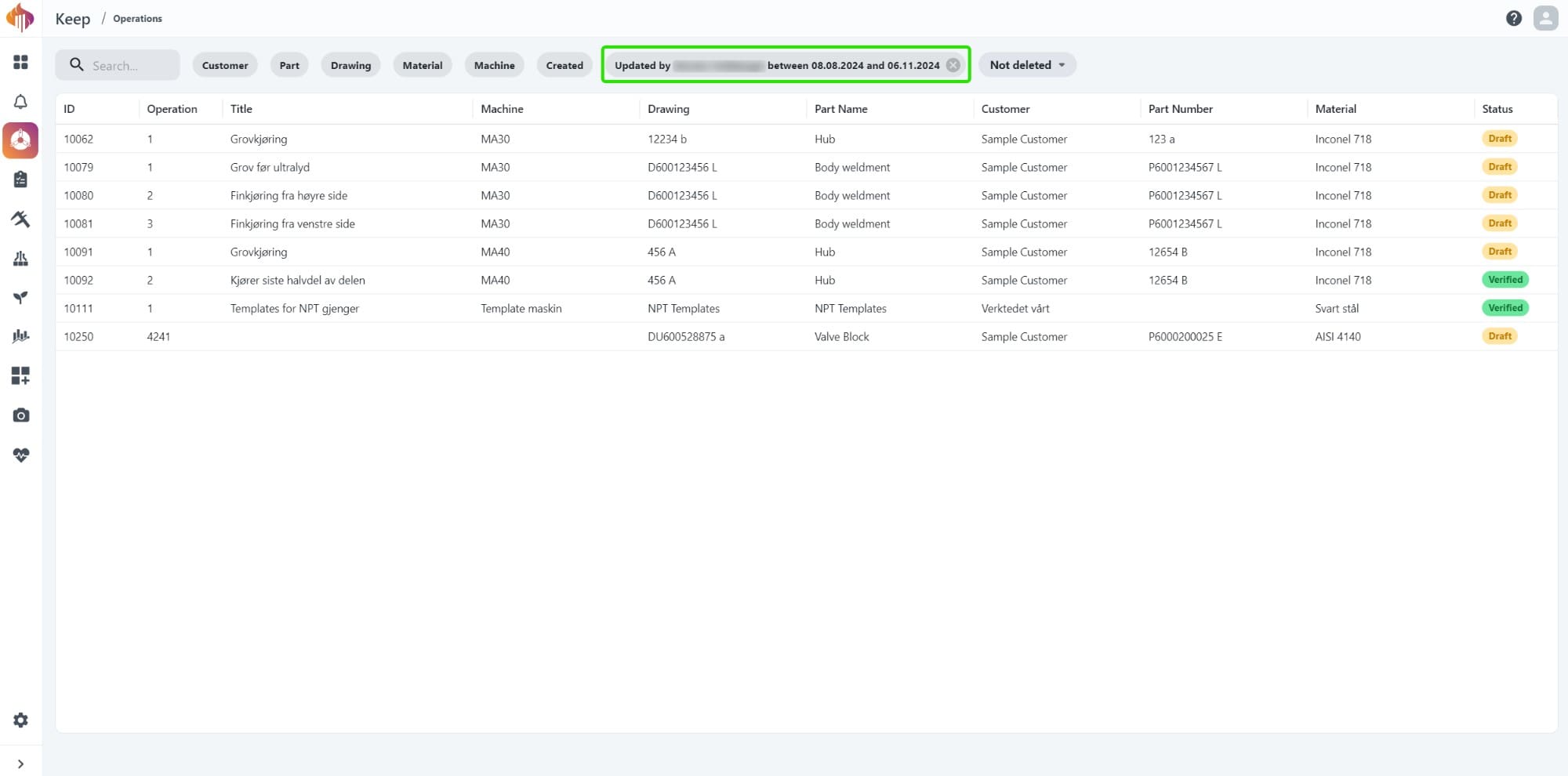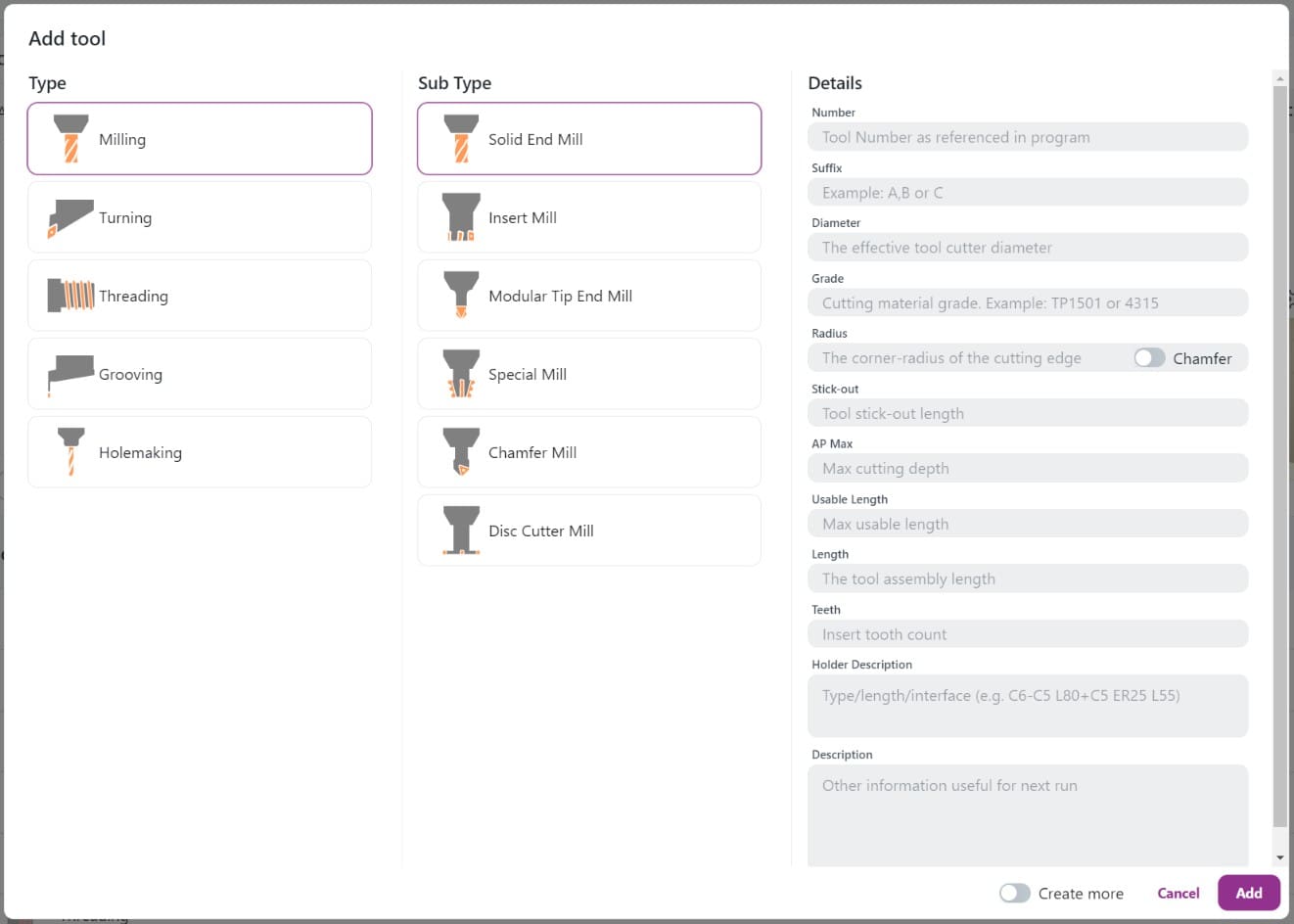Solutions
Keep — Digital setup cards
Reduce setup time and minimize the risk of deviations
Background
The primary goal of any CNC production company is to produce all parts within the right quality and in the shortest possible production time.
This can be achieved by:
- Use the most efficient techniques, tools and parameters to achieve the most efficient metal removal rate and process flow.
- Minimize time spent on machine setup.
Solution
Ignos Keep offers a cloud-based system for storing and organizing programs, tools, and previous experiences in CNC production. With Keep, valuable experience is preserved, preventing it from being lost, deleted, or forgotten, and ensuring it is available next time a similar situation arises.
Keep is easy to use, requires minimal configuration and training, and is compatible with both PC and mobile.
Effect
Keep the company’s expertise and knowledge intact:
- Reduce setup time for recurring products.
- Version control and backup of all cnc programs.
- Minimize deviation risk by reusing verified programs and setups.
- Increase efficiency through continuous improvement of recurring products.
- Establish a foundation for setups with similar details or materials previously machined.
Features
Part Information
- Overview of part numbers, drawings, revisions, etc.
- Easily manage revision changes.
- Create tool lists for each operation.
- Search for similar parts, operations, or setups based on customer, name, material, etc.
Programs
- Transfer CNC programs to- and from machines.
- Upload CNC programs and link them to a specific operation.
Operations
- Describe all operations involved in the production of the part.
- Detail setups, jaws, tailstock, clamping pressure, etc.
- Upload files and images.
- Uploaded files can be viewed directly in the browser.
Tools
Check out our documentation our contact us for more information.